
URP 3D sample

Accelerate multiplatform development
From a beautiful garden to a peaceful oasis to a spacecraft cockpit, the URP 3D sample is available in the Unity Hub and features environments to help you learn how to use URP optimally across all platforms.
The four environments feature different art styles, rendering paths, and scene complexity to represent the variety of 3D projects built with URP.

How to download the URP 3D sample
The URP 3D sample is accessible through the Unity Hub.
- Open or download the Unity Hub, and install version 2022.3.12f1 of the Unity Editor.
- Create a new project and select “3D Sample Scenes (URP)” from the center menu.
- Click the “Download template” button on the right panel, then click “Create project”.
- The project will load in the Editor. The first import may take a few minutes to load.

The terminal
Start in the terminal, an architectural sci-fi building featuring PBR materials and realistic lighting. Drop in your assets for look development or teleport to three additional universes built to showcase the capabilities and customizability of URP across platforms.
Recommended minimum configurations: iPhone 6S or similar

The garden
Inspired by shoin-zukuri, this nocturnal garden features vegetation crafted with SpeedTree, interconnected interiors, a stream, and lights built with URP’s Deferred or Forward+ rendering paths. This environment scales effortlessly on mobile devices and higher-end platforms.
Recommended minimum configurations: iPhone 6S or similar
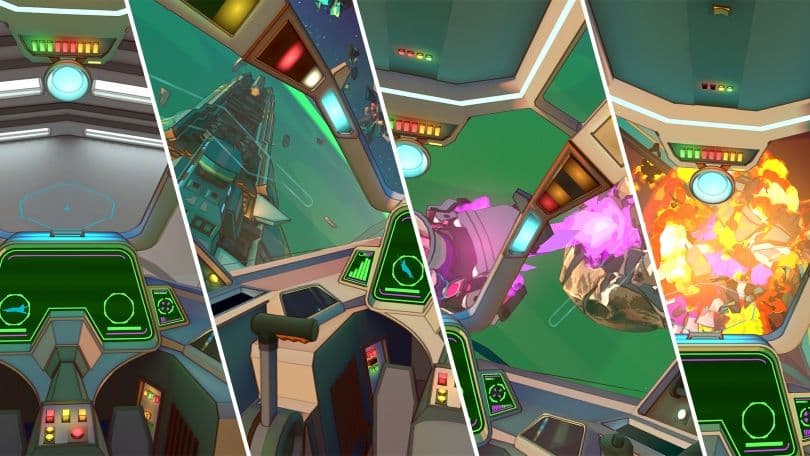
The cockpit
Strap into the seat of a spaceship and witness an epic battle between two factions. This heavily stylized environment uses a custom lighting model and is designed to run at high frame rates. It’s specifically tailored for VR headsets and lower-end mobile devices.
Recommended minimum configurations: Meta Quest 2

The oasis
Enjoy this photorealistic environment that features Decals, Lens flares, PBR materials, and more complex Shader Graphs for sand, water, fog, and vegetation. Learn how URP can reach a higher level of visual quality for platforms with more performant GPUs.
Recommended minimum configurations: iPhone 8 or similar
Learn more about URP

Cross-platform development with the URP 3D sample
Learn how to scale graphics, solve common scalability challenges, and use the latest graphics features like custom post processing, lighting, and shaders.

Unity runtime on Arm-based Windows devices
Discover how the Unity runtime targeting native Arm-based Windows devices can use Arm processors to render the garden scene in gorgeous detail at a steady frame rate.
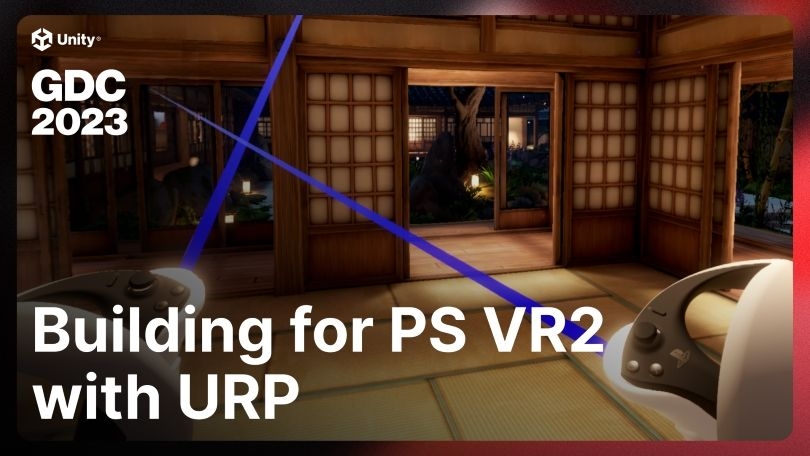
How to add VR support to your URP project
Whether you’re just starting your project or have an existing URP project that you’ve published on other platforms, explore the steps to add VR support with minimal effort.

Check out URP 2D techniques used in Happy Harvest
Learn how to harness the latest capabilities for creating 2D lights, shadows, and special effects with the Universal Render Pipeline (URP) in Unity 2022 LTS.

Whether you’re building the next blockbuster game, immersive virtual experiences, or pushing the limits of multiplatform scaling, discover new tools and workflows to take your project to the next level.